Epaper Guide
Here’s is the guide on how to access our ePaper
Mobile Apps

First, download the app from Google Play Store or Apple App Store links provided below.
The Borneo Post: Android and iOS
See Hua Daily News: Android and iOS
Utusan Borneo: Android and iOS
Note: We do not officially support Huawei / HONOR phones without Google Play Store. Users may be able to access our apps by downloading the APKs below and manually installing it. We cannot guarantee the APKs will work.
The Borneo Post: APK
See Hua Daily News: APK
Utusan Borneo: APK
Alternatively, please use the web browser on your phones to access our Epapers. It will be considered PC login and can only have one device logged in per time.
BP and UB App

After installing the app, click the “More” button on bottom right and sign in with your credentials (existing signed in users can skip this step)
Click on any publications to start downloading and reading right away!
For those who are not subscribed, please visit our Epaper subscription page to subscribe.
Downloaded publications will appear in your My Library tab. Access it by clicking the icon at the bottom of the app.
See Hua 诗华日报 App


安装程序之后,打开并点击 More 登入您的账号(如果您是现有已经登入的用户,可以跳过此步骤)。
未订阅我们电子报的用户可以浏览 Epaper subscription 页面订阅。
登入之后回到 Home 主页,可以点击 Choose Publications 将您有兴趣的诗华日报地区出版添加至主页,日后更加方便阅读。
完成之后点击任意一个地区的诗华电子报就可开始下载和阅读。
已经下载过的电子报可以在 My Library 中直接阅读,只需点击下方的 My Library 即可。
After installing/updating the app, click the “More” button on bottom right and sign in with your credentials (existing signed in users can skip this step)
For those who are not subscribed, please visit our Epaper subscription page to subscribe.
After signing in, on the Home page, you can add any publications you are interested in to put it on your Home page. Click Continue Reading after choosing.
Downloaded publications will appear in your My Library tab. Access it by clicking the icon at the bottom of the app.

想要添加或删除主页上的诗华日报电子报版本,可以在主页点击右上方的 Edit 字样,重新选择想要加入或移除的电子报版本。
To add or remove publications displaying in the Home page, click on the Edit button on the top right to edit the lists.

想要阅读全部其他地区的诗华日报电子报,可以点击下方的 Explore 图标阅读。
Click on the Explore icon at the bottom to browse all See Hua publications.
Desktop Version
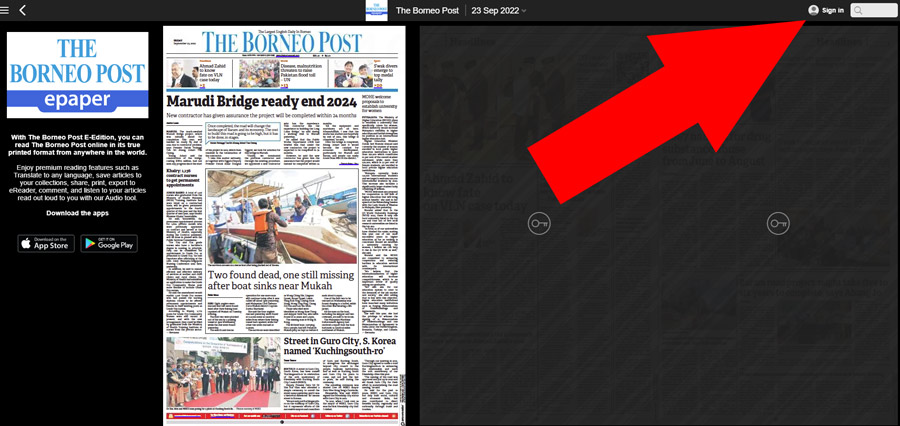
First, logon to the epaper website at The Borneo Post, See Hua Daily News, Utusan Borneo
For new user, please subscribe here: Epaper Subscription
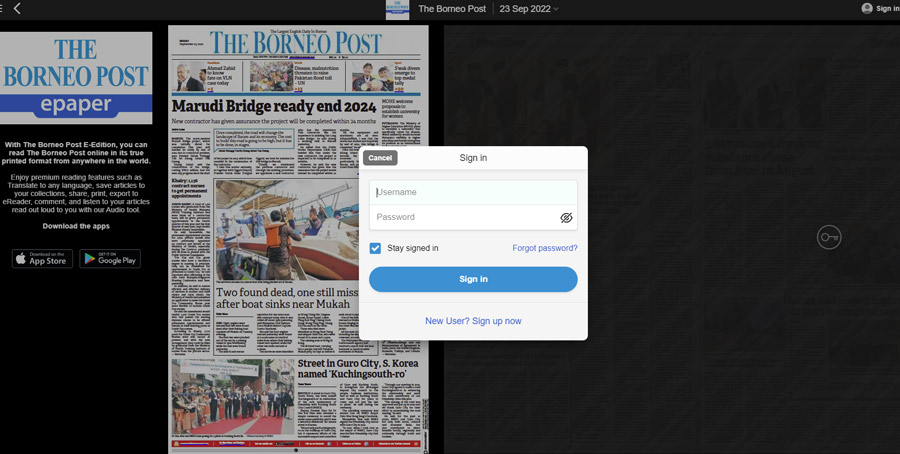
Click the Sign in button on the top right corner to proceed to the sign in page.
For existing user, just key in your username and password to login to your account.

Once you have logged in, you can start to read!